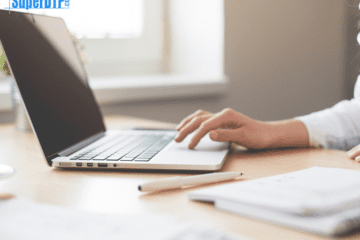Desktop publishing software is commonly used in the modern world, with many people using it for various reasons. It is, in fact, necessary for people to be able to communicate and create products of all different types using their computers. With the help of desktop publishing software, people are able to quickly and easily create a book, a magazine, or a newsletter. Desktop Publishing is a process where a computer program generates text and graphics. It is an easy way to turn your ideas into a printed document. It makes it easy to work on documents in a more organised way and more accessible to other people. It is a system of text production using desktop computers. This system of production uses a combination of software, hardware and human input to produce hardcopy, electronic or web-based publication output. This software is based on the WYSIWYG principle, which stands for “What You See Is What You Get”. That means that what you see on the monitor is what will be printed out on paper, which makes it easier to create high-quality publications. It is a system that is used for many different types of publications. This article will explain the basics of desktop publishing software, how it works, and a few of the different ways that it can be used.
1. What is desktop publishing?
Desktop publishing is the process of creating documents and graphics for publishing on paper or for digital display through a computer. The first desktop publishing system was developed by Robert Abel and his company, Graphic Arts Technology, in 1982. Desktop publishing is the process of creating a document on a computer and printing it out. It is typically done with software that is installed on a computer. It is possible to use desktop publishing software to create a document and have it printed out, but it is also possible to create and print a document with just a printer. As a result, there is a wide range of desktop publishing software available that can be used for many different tasks, for example Adobe InDesign, QuarkXpress, Scribus, LaTex, Microsoft Word, Microsoft Publisher, etc.
2. What makes desktop publishing different?
Desktop publishing is a type of graphic design software which has been used to create posters, magazines, newspapers, and other printed documents. It is different from other types of design software because it is not a traditional paint-by-numbers application. It allows designers to make their own unique designs without having to be an expert in any type of graphic design. Desktop publishing is a way to put together a printed document using software like Microsoft Word, Adobe InDesign, or QuarkXpress. It is a way to create a document that you can then print out and share with others. There are also some other ways to create a document and then print it out. These methods include printing directly from a computer and printing from a website. Desktop publishing can be a lot of fun because you can print out a document and make it look exactly the way that you want it to.
3. What are the benefits of desktop publishing?
Desktop publishing is the process of enhancing and printing a document, usually by using a computer. The term “desktop publishing” was coined in the early 1980s by the late Bob Burden, a computer graphics specialist, who created a graphics program called PageMaker. Desktop publishing is often used in the publishing industry and for creating brochures and flyers. The process is not limited to just the publishing industry and includes publishing anything that is composed of text, photographs, and graphics.
Desktop publishing has many benefits, including the ability to share your ideas with others and collaborate with a team. It also allows you to easily create professional-looking documents. Desktop publishing is an easy and affordable way to create a professional-looking document without the costs of hiring a graphic designer or buying expensive software.
4. Conclusion
Desktop publishing is a method of printing documents, graphics, and photos for use on a computer. It is not just for publishing a newspaper or magazine. It is also used for creating books, newsletters, and presentations. Desktop publishing has been used for over 30 years. It is a process that involves using computers and software to control the printing process. The process of desktop publishing is divided into two main parts: layout and design. The layout process involves laying out the document and choosing the type of paper that will be used. The design process involves using software such as Adobe InDesign to design the layout. The design process is then used to create text and images that will be printed on the paper.