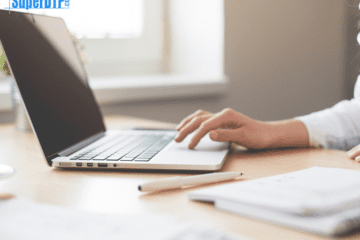Desktop Publishing (DTP) software has become an essential tool for designers, publishers, and businesses. In today’s digital age, where visual content plays a crucial role in communication DTP software empowers users to create visually appealing and professional-quality documents, ranging from brochures and magazines to newsletters and posters. In this blog, we will delve into the world of DTP software, exploring its features, benefits, and the top software options available in the market.
The way we present information can make all the difference. But behind the scenes, crafting these eye-catching creations often involves a powerful tool: Desktop Publishing (DTP) software. This powerful tool has become a cornerstone in graphic design, enabling users to seamlessly blend text and visuals to produce visually appealing and professionally formatted documents.
There are 2 types of desktop publishing software. These are:
Virtual Pages –
It is also known as What you see is What you Get. These are those types of software which help in publishing the printed pages. It helps in allowing us to visualize the printed pages as to how it looks and helps in performing the basic editing.
Electronic pages –
These are those types of software which normally refers to manuals, websites, presentations, and eBooks, which cannot be printed but that can be shared on a digital basis.
Use of desktop publishing
The desktop-publishing software program may be used to create the format for a wide variety of various publications, consisting of:
• newspapers and magazines
• brochures, posters, flyers, leaflets, and catalogs
• books and e-books
• internet pages
• banner
• newsletter
• layout of resume
But what exactly is DTP software?
How does it work, and why should you care? Well, buckle up, because we’re about to dive into the fascinating world of DTP and explore its impact on communication across print and digital platforms.
Top DTP Software Options:
1. Adobe InDesign: Widely regarded as the industry standard, Adobe InDesign offers a comprehensive set of tools for layout design, typography, and image editing. It seamlessly integrates with other Adobe Creative Cloud applications, making it a popular choice among professionals.
2. QuarkXPress: QuarkXPress is another powerful DTP software that provides robust layout capabilities and precise typographic control. It offers features like conditional design, responsive layouts, and support for publishing to digital formats.
3. Scribus: Scribus is an open-source DTP software that is free to use. While it may not have as many advanced features as Adobe InDesign or QuarkXPress, it still offers a solid set of tools for creating professional-looking layouts.
Understanding DTP Software:
Desktop Publishing (DTP) software refers to a category of applications enabling users to create, edit, and design various documents for print or digital distribution. These software tools provide a user-friendly interface, allowing individuals with little or no design experience to produce visually captivating materials. Imagine having a digital workshop where you can seamlessly combine text, images, graphics, and layouts to create professional-looking publications. That’s the essence of DTP software. It’s a specialized application that empowers you to design and format documents with precise control over typography, page layout, and visual elements.
Key Features of DTP Software:
DTP software exists to help you handle text, images, and tables together in an easy way. Unlike Word and other word processors, this type of software lets you decide the position of the elements on the page and doesn’t force you to follow the direction of the text.
Layout and Design:
DTP software offers a wide range of layout and design tools, enabling users to arrange text, images, and other graphical elements in a visually pleasing manner. This includes features like drag-and-drop functionality, grid systems, alignment tools, and the ability to work with layers.
Typography: DTP software provides extensive typographic control, allowing users to choose from a wide selection of fonts, and adjust font sizes, spacing, kerning, and other text attributes. This ensures that the text in the document is legible and aesthetically appealing.
Image Editing: DTP software often includes basic image editing capabilities, such as cropping, resizing, and adjusting brightness/contrast. Users can also import images from external sources or stock libraries to enhance their designs.
Page Layout tools: the process of arranging the text and graphics on the page with the help of rulers, adjustable guides, multiple editing layers, object snapping, and grouping.
Color Management:
DTP software offers advanced color management tools, allowing users to choose and manipulate color palettes, create gradients, and adjust color profiles. This ensures consistent and accurate color representation across different media.
Templates and Pre-designed Layouts:
Many DTP software packages come with a vast library of templates and pre-designed layouts, making it easier for users to start their projects. These templates serve as a starting point and can be customized to suit individual needs.
Benefits of DTP Software:
Designers and publishers: Create stunning magazines, brochures, books, and other print materials with incredible efficiency and control.
Marketers and businesses: Craft impactful presentations, reports, and marketing materials that grab attention and communicate effectively.
Educators and trainers: Develop engaging teaching materials, e-learning modules, and interactive presentations.
Anyone who wants to communicate visually: From personal projects like creating photo albums or newsletters to crafting professional documents for freelance work, DTP opens doors for anyone who wants to express themselves visually.
Impact on Industries:
Publishing Industry: The publishing industry has experienced a significant transformation with the advent of DTP software. Publishers can now produce visually appealing and sophisticated print materials more efficiently, reducing production costs and improving overall design quality.
Graphic Design: Graphic designers benefit from the extensive features of DTP software to bring their creative visions to life. The software’s ability to handle intricate designs and high-resolution images enhances the quality and impact of graphic design projects.
Marketing and Advertising: DTP software plays a crucial role in the marketing and advertising sectors by enabling the creation of eye-catching promotional materials. The precision and flexibility offered by the software contribute to the development of compelling marketing campaigns.
Conclusion:
Desktop Publishing (DTP) software stands as a transformative force in the way we conceptualize and create visual content. Its influence spans across various industries, impacting how information is presented and consumed. DTP software is not just a technical tool; it’s a creative force that empowers anyone to craft visually compelling communications. Whether you’re a seasoned designer or a curious By understanding the features, benefits, and top software options available, you can embark on your creative journey and bring your ideas to life. So, embrace the power of DTP software and unlock your design potential today.
Super DTP Ltd is a specialized desktop publishing agency in Gabrovo Bulgaria, offering book publishing, multilingual DTP, and E-learning localization services to translation agencies and localization companies worldwide! Check our services at www.superdtp.com or contact us at dtp.bulgaria@gmail.com for further details.