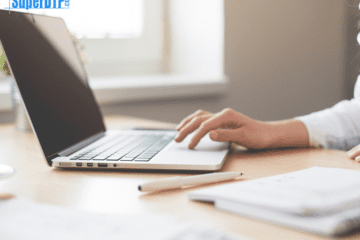1. Introduction
Desktop publishing (DTP) is a powerful tool that allows you to create professional-looking documents such as brochures, flyers, and newsletters. One of the most effective ways to make your documents stand out is by incorporating graphics and images. In this blog post, we’ll explore how you can maximize the use of graphics and images in your DTP projects to create eye-catching and engaging documents that grab attention and communicate your message effectively.
2. Vector graphics and Raster images
When it comes to graphics and images, there are two main types: vector graphics and raster images.
-Vector graphics, such as those created in Adobe Illustrator or CorelDRAW, are made up of lines and shapes that are defined mathematically. This means that they can be scaled and resized without losing any quality, making them ideal for logos, icons, and other graphics that need to be resized frequently.
-Raster images, on the other hand, are made up of pixels and are typically created with tools such as Adobe Photoshop or GIMP. These images are resolution-dependent, which means that they can become pixelated or blurry if they are resized too much. However, they are still great for photographs, illustrations, and other types of images that need to be shown in high-resolution.
3. How to choose the right file format?
When using graphics and images in your DTP projects, it’s important to choose the right file format. For vector graphics, the best format is usually EPS or AI. These formats allow you to save the graphics in a format that can be opened by most DTP software, and they also preserve the quality of the graphics when they are resized. For raster images, the best format is usually JPEG or PNG. These formats are widely supported and allow you to save the images in a format that can be opened by most DTP software.
4. The next step
Once you’ve chosen the right file format, the next step is to incorporate the graphics and images into your document. One way to do this is to use them as backgrounds. A background image can be a great way to add visual interest to a document, but it’s important to use a background that complements the text and other elements on the page. Avoid using backgrounds that are too busy or that make the text difficult to read.
Another way to use the graphic is to break up the text, an image can be used as a visual break that helps to separate different sections of text and make the document more visually appealing.
Another way to use graphics and images in your DTP projects is to incorporate them into the text itself. For example, you can use images as bullet points or use icons to highlight important information. This is a great way to grab the reader’s attention and make your document more engaging. You can also use images to illustrate concepts or ideas, which can make your document more engaging and help to explain complex ideas in a way that is easy to understand.
It is also important to note that while having too many images can be overwhelming, having too few can make your document feel bland. Therefore, it’s important to find a balance between using enough graphics and images to make the document interesting and using too many that it becomes overwhelming.
Finally, it’s important to pay attention to the size and placement of the graphics and images. Make sure that the graphics and images are the appropriate size for the document and that they are placed in a way that makes them easy to see. Also, consider the resolution of the images, higher resolution images will look much clearer and sharper than low-resolution images.
Super DTP Ltd is a specialized desktop publishing agency located in Gabrovo Bulgaria, offering multilingual DTP and E-learning localization services to translation agencies and localization companies worldwide! Check our services at www.superdtp.com or contact us at dtp.bulgaria@gmail.com for further details
Conclusion
DTP is a potent tool that enables you to make brochures, flyers, and newsletters that look professional. Using graphics and images in your documents is one of the best methods to make them stand out. Raster pictures and vector graphics are the two main categories of graphics. After selecting the appropriate file type, you may begin adding graphics and photos to your document. It’s crucial to pick a background that goes well with the text and other website elements. Pay close attention to the resolution, size, and positioning of the graphics and images.