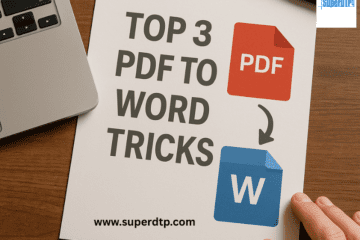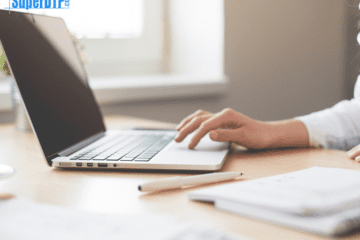When working on multilingual projects, especially in the field of desktop publishing (DTP), managing text expansion and contraction is a crucial challenge. This issue arises when translating content from one language to another, as different languages often require more or fewer words to convey the same meaning. As a result, the layout, design, and formatting of a document must be adjusted to ensure the content remains visually appealing and easy to read. In this blog, we will explore best practices for managing text expansion and contraction in DTP, ensuring that the final document is both accurate and well-formatted.
Understanding Text Expansion and Contraction
Text expansion and contraction occur when translated content is either longer or shorter than the original text. For instance, translating English to German often results in longer text, while translating English to Chinese typically results in shorter text. This variation can affect how the text fits within its designated space on the page. If the text expands too much, it might overflow, disrupting the layout. On the other hand, if the text contracts too much, there might be unnecessary white space, making the document appear unbalanced.
Plan Ahead for Text Changes
One of the most effective ways to manage text expansion and contraction is to plan for it during the initial stages of the project. It’s essential to set realistic expectations for the amount of text that will fit in each layout element, such as text boxes, captions, or buttons. Knowing which languages are involved and understanding the typical text expansion or contraction in those languages can help anticipate the amount of adjustment needed. By building extra space into the layout early on, you reduce the risk of layout issues when the text is translated.
Use Flexible Layouts
A flexible layout is key to adapting to the varying length of translated text. This can be achieved by using design elements that allow for easy adjustments, such as scalable text boxes and grids that accommodate different text lengths. Avoid fixed-width columns that can’t stretch or shrink with the content, as these will limit your ability to adapt the design. By incorporating flexible elements into the layout, you allow more freedom to manage text expansion and contraction while maintaining a professional, balanced appearance.
Optimize Font Choices
Choosing the right font is another important factor in managing text expansion and contraction. Some fonts are more compact, while others are wider and take up more space. If you’re working on a multilingual document, it’s a good idea to choose a font that is versatile and works well with various languages. Additionally, fonts with consistent spacing between letters and lines can help reduce issues related to text expansion, making the document more adaptable to changes. Be mindful of legibility when selecting fonts for different languages, as certain fonts may not perform well with special characters or complex scripts.
Adjusting Line Spacing and Kerning
Line spacing and kerning adjustments are effective tools to manage text expansion and contraction. Line spacing, or leading, refers to the vertical space between lines of text, while kerning refers to the spacing between individual letters. If the text expands and overflows, slightly reducing line spacing or kerning can help fit more text into the available space without compromising readability. However, be careful not to overdo it, as this can make the text appear cramped and difficult to read. On the flip side, when text contracts, slightly increasing line spacing and kerning can help fill the space more effectively and maintain a clean, organized look.
Consider Text Flow and Wrapping
Another aspect to consider is text flow and wrapping. In multilingual documents, text expansion and contraction can cause awkward breaks in sentences or paragraphs. Text that expands may result in overlapping text boxes or lines, while contracting text might create gaps between words or sentences. Ensuring that text flows smoothly from one line to the next, and adjusting the way text wraps within text boxes, is essential for maintaining the readability and integrity of the design. Always check the text flow in the translated document to ensure that no parts of the text are cut off or awkwardly placed.
Testing and Quality Control
Once the document has been translated and the layout adjusted for text expansion or contraction, it’s important to test the final version. Carefully review the design in all target languages, paying close attention to the alignment, spacing, and overall presentation of the content. This testing phase helps identify any issues that might not have been apparent during the layout process. In some cases, it may be necessary to make additional adjustments to improve the balance between text and design elements. Having a thorough quality control process in place ensures that the final document meets both design and functional standards.
Maintain Consistency Across Languages
Consistency is key in multilingual projects, not only in terms of content but also in design. The design should remain consistent across all languages, even as the text changes in length. To achieve this, ensure that design elements such as headings, subheadings, and call-to-action buttons are aligned correctly and are not overcrowded or too spaced out due to text expansion or contraction. Keeping visual consistency across languages helps create a cohesive, professional document that is easy to navigate, regardless of the language.
Conclusion
Managing text expansion and contraction in DTP is an essential skill in multilingual publishing projects. By planning ahead, using flexible layouts, optimizing fonts, adjusting line spacing and kerning, and considering text flow, you can successfully navigate the challenges posed by varying text lengths. Testing and maintaining consistency across languages are also vital steps in ensuring that the final document is both visually appealing and functional. With these best practices, you can create polished, well-balanced designs that effectively communicate your message in any language.
Super DTP Ltd is a specialized desktop publishing agency located in Gabrovo Bulgaria, offering book publishing, multilingual DTP, and E-learning localization services to translation agencies and localization companies worldwide! Check our services at www.superdtp.com or contact us at dtp.bulgaria@gmail.com for further details.