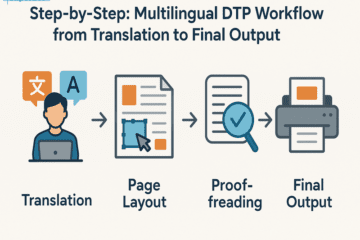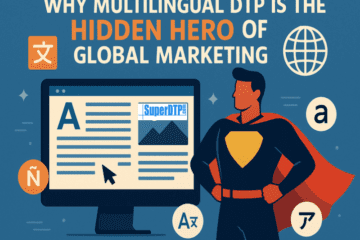In today’s fast-evolving design and publishing landscape, Adobe Photoshop continues to be the industry standard, whether you’re a DTP designer, an AI-powered desktop publishing enthusiast, or someone exploring the best version of Photoshop for Windows 10 or Windows 11. The choice of tools and how you use them matters.
Let’s explore how Photoshop integrates into the world of desktop publishing (DTP), how automated DTP and typesetting are changing the industry, and what versions of Photoshop are best suited for different publishing workflows.
What Is Desktop Publishing (DTP)?
Desktop publishing (DTP) involves producing documents with the help of page layout software on a computer, used to design and format content for both print and digital media. Popular desktop publishing tools include Adobe InDesign, Microsoft Publisher, QuarkXPress, as well as Adobe Photoshop and Illustrator. From brochures to PDF conversions, DTP enables professionals to design layouts for multilingual websites, e-learning for global audiences, accessible PDFs, Visio diagrams, and much more.
In India, where 22 officially recognized languages exist and over 121 languages are spoken, multilingual desktop publishing is essential. Similarly, in Bangladesh, people often ask, “ভারতে মোট কয়টি ভাষা আছে?” (How many languages are spoken in India?). Localization and language inclusion are key factors in today’s DTP services.
Photoshop in DTP: Why It Matters
While Photoshop isn’t strictly a layout tool like InDesign, it plays a critical role in DTP workflows. Creating logos, modifying raster graphics, creating layouts with lots of images, and photo editing are all done with DTP and Photoshop. Whether it’s a magazine cover, an e-learning banner, or a multilingual catalog, Photoshop helps you prepare images before integrating them into layout software.
Many new designers ask, “Is Photoshop good for logo design?” or “Illustrator or Photoshop for logos?” In a nutshell, Illustrator is the greatest at creating scalable vector logos, whereas Photoshop is the best at handling raster graphics for websites and branding. Nevertheless, many users continue to create DTP elements in Photoshop because of its versatility.
Which Is the Best Version of Photoshop?
So, which version of Adobe Photoshop is best? It depends on your need:
- Photoshop CS6 is popular for its reliable performance and one-time purchase option. It’s still preferred by many for offline work.
- Photoshop CC 2024 & 2025: Packed with AI tools, like Adobe Sensei, automated object selection, generative fill, and more—ideal for automated typesetting and publishing automation.
- Photoshop Express: A simplified version for quick edits.
- Photoshop Elements 2025: Great for beginners and hobbyists.
- Photoshop for Windows 11: Use the latest CC 2025 for full compatibility and performance.
Many professionals say Photoshop 2024 vs. 2025 shows vast improvements in AI automation, accessibility remediation, and file preparation. So, the best Photoshop version often depends on your OS compatibility, project type, and budget.
Automating Desktop Publishing and Typesetting with AI
As AI enters the DTP space, tools now support automated desktop publishing, automated typesetting, and layout automation. At SuperDTP and DTP Labs, companies now offer PDF to Word conversions, WCAG 2.1 PDF remediation, and multilingual layout automation, all done using a blend of AI + human touch.
This trend of artificial intelligence-powered publishing automation services helps brands continue their branding across multilingual sites and streamline desktop publishing document creation.
Common Examples of Desktop Publishing Outputs
Here are some examples of DTP outputs across industries:
- eBooks and eLearning courses (especially for life sciences e-learning solutions)
- Marketing materials like brochures, flyers, and business cards
- Annual reports and financial documentation
- Localized guides and multilingual manuals
- Accessible PDFs for screen readers and compliance
From document DTP design services to DTP layout in multilingual formats, companies outsource tasks to desktop publishing service providers to reduce in-house workload.
DTP Software and Tools Examples
Popular DTP software examples include:
- Adobe InDesign – Best for layouts
- Photoshop – Image editing
- Illustrator – Logo and vector design
- PageMaker – Legacy tool still in use in parts of Delhi and South Asia
- Microsoft Publisher – Lightweight option
- QuarkXPress – Professional-grade DTP software
There are also free DTP software options like Scribus, Canva, and Lucidpress. Many students and businesses ask for “DTP with PageMaker and Photoshop notes in Hindi PDF” or “cursus Photoshop 2025” to learn these tools quickly.
DTP Localization and Multilingual Design
Localization services are often incorporated into DTP in the global publishing sector. For example, PDF conversion outsourcing services enable smooth transitions into Arabic, Japanese, or European language layouts. DTP teams take care of right-to-left text layout, maintain font compatibility, and consider cultural differences in design.
That’s where cultural sensitivity in eLearning becomes vital. For DTP in digital marketing localization, the goal is not just accurate translation but maintaining visual hierarchy and readability across all languages.
Importance of Outsourcing DTP Services
Outsourcing desktop publishing has many advantages:
- Cost-efficiency
- Access to experts in automated DTP
- Support for accessible PDF creation
- Increased capacity for data conversion projects
- Reduced turnaround time for file prep
Many businesses turn to DTP agencies, DTP centers, and DTP websites for solutions related to indexing, image formatting, and PDF accessibility.
DTP Roles and Learning Resources
A DTP operator or DTP designer must master:
- File types like INDD, AI, PSD, PDF
- Tools like Visio, Illustrator, Photoshop, and InDesign
- Typography and layout principles
- Accessibility compliance (Section 508/WCAG)
- Localization awareness
DTP job seekers often look up DTP post meaning, DTP jobs in Delhi, or search DTP full form in Photoshop (it stands for Desktop Publishing, by the way!).
Online platforms now offer DTP learning, DTP guides, and tutorials like “How to make DTP designs”, Photoshop courses, or Visio guides.
Conclusion
From automated typesetting to AI-powered layout automation, the future of DTP is smart, global, and accessible. Whether you’re picking the best Photoshop version, looking for DTP software examples, or outsourcing your next desktop publishing project, remember that the goal remains the same: create beautiful, functional, and accessible content for everyone.
And yes, Photoshop remains one of the most powerful tools in the DTP designer’s toolbox, no matter which version you choose.
Super DTP Ltd is a specialized desktop publishing agency located in Gabrovo, Bulgaria, offering book publishing, multilingual DTP, and E-learning localization services to translation agencies and localization companies worldwide! Check our services at www.superdtp.com or contact us at dtp.bulgaria@gmail.com for further details.