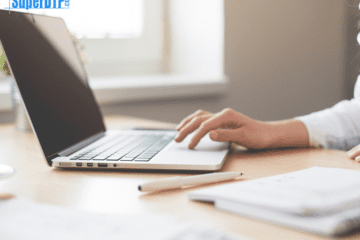What is Desktop Publishing (DTP)?
Desktop Publishing is the creation of digital files that are ready to be printed. It involves converting the original design into a format that can be read by the printing equipment and setting up the file to meet the specific requirements of the printer/web.
Desktop Publishing is important because it ensures that the final print is of high quality and that the printing process is smooth and efficient. To learn more about why Desktop Publishing is important, read on!
How can Desktop Publishing help your business?
Whether you’re a designer, illustrator, or photographer, you likely know that Desktop Publishing is an important part of the creative process. It usually involves tasks like resizing, cropping, adding bleed or margins, and converting to the proper file format, and these will help you in your business if you desire the best outcomes.
While Desktop Publishing may seem like an unnecessary step, there are some good reasons how it can help you:
1. It helps ensure that your design will print or output correctly.
2. It helps you avoid potential problems or errors down the road.
3. It helps ensure that your files are compatible with the required software or equipment.
4. It can help save you time and money in the long run.
5. It ensures that your file is in the correct size and resolution.
6. It ensures that your file is in the correct format.
7. It makes any necessary edits or adjustments.
8. It ensures that your file is print-ready.
9. It helps to avoid any potential printing issues.
The Desktop Publishing Process
There are a few things to keep in mind when preparing your files for printing or other digital output.
First, make sure that your artwork is the correct size. If it is too small, it will appear pixelated or blurry when enlarged. If it is too large, you may end up with unwanted white space around your artwork.
Second, check the resolution of your artwork. Resolution refers to the number of pixels per inch, and the higher the resolution, the sharper your artwork will appear.
Finally, make sure that when creating digital artwork, you take the time to properly prepare your files. This means ensuring that your artwork is the correct size, resolution, and format for the desired output.
Desktop Publishing is one of the most important steps in any design or print project. This is because the quality of your final print will be largely determined by the quality of the files that you provide.
There are a few things you can do to ensure that your files are of the highest quality:
– Use high-resolution images
– Convert all text to outlines
– Make sure all colors are CMYK
Desktop Publishing ensures that your print project will look aesthetically appealing.
Recommended read: A Full Guide to e learning localization
Here are 5 reasons why Desktop Publishing is important
1. Desktop Publishing ensures that your files are print-ready.
Print-ready files function as their name implies. They are fully prepared digital files for high-resolution printing. A print-ready file won’t need to be modified or improved before the printer can produce your signage, paperwork, and other marketing materials.
The final prints won’t look professional and high-quality if a file isn’t print-ready. Professional printers won’t use the file as a result of this issue. Your print work takes longer and can cost extra if they have to rectify the issue or ask you to.
Important details like the bleed area and crop marks will be taken into account in a print-ready file.
2. Desktop Publishing saves you time and money.
Desktop Publishing is the practice of organizing and preparing data for filing and storage. In the business world, it is a process that helps companies save time and money by reducing the amount of time it takes to enter, retrieve, and organize data.
3. Desktop Publishing prevents errors and mistakes.
Desktop Publishing is a very important process that helps prevent errors and mistakes. It is recommended to use a file naming system and organize your files according to the way they are used. This will help you easily find the file you need when you need it. Having a standard naming system for your files will also make it easier for other people to find the file they need when they need it.
4. Desktop Publishing makes it easier to make changes and revisions.
Desktop Publishing is a way to make changes and revisions to your work. There are many different ways to prepare your files for editing. Some ways are using a word processor, using a word processing program, using a text editor, or using a spreadsheet. Some people like to use Microsoft Word because they can easily make changes and additions to their work. Others prefer to use a text editor because they like how easy it is to make changes. Some people prefer to use a spreadsheet because they can easily find the information they need in one place.
5. Desktop Publishing ensures that your files are high quality.
Desktop Publishing ensures that your files are high quality and have a professional look. There are a few different ways you can prepare your files, including having them pre-made and ready to print or having them pre-designed and ready to print. If you are looking for a more customized way of preparing your files, you can use programs like Adobe Illustrator, Adobe InDesign, or Adobe Photoshop to create a layout and design your file before sending it to be printed.